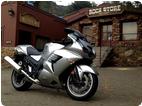Where it says, below the bold Body: "No HTML an shit. Use basic brackets an shit." You can hand type those brackets as a quote bracket. And also notice, how the three dots have no spaces between them. No matter what you make bold-italics-img-link, do not have a space between the brackets. That is on way you quote someone, display a photo, etc.
Say you know how to highlight the quote. Drag the mouse courser over the words to highlight in blue. Hold down CTRL-stab the letter C-release keys. C means to copy. V means to release the saved copy.
For practice, you are going to learn the quick keystrokes to quote in brackets. Here, the trick is to hold down the CTRL key and run 3 key hits holding down the ctrl key for at least 2 of them. In other words, the sequence goes like this:
1. CTRL-stab-C for copy.
2. Now you come to your writing block. Place courser on this writing pad call it.
3. Holdown-CTRL-stab-U-stab-V. Release the ctrl key.
If you executed correctly:
A. You copied the quote and saved it knowing your drag over words, blue highlighted with L-mouse key heldown. Release left mouse key. You now have a highlighted or hot quote, hot address, hot jpg picture address ready for the next keystroke.
B. You now come down to your post and now enter the quote and the brackets with two steps.
C. You then holdown CTRL-stab-U-stab-V. Release ctrl key.
D. You then type the rest of the word or picture code [jpg]Picture[/jpg] <<< No address so it reads a photo with all the http: shit added.
See if that quote works now?
Tormenting the motorcycling community one post at a time