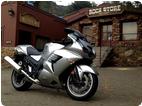If you have a PCIII USB on your bike, you may want to check those throttle point settings. I hadn't looked at mine on my 14 in over 3 years since the original install. Figured they were right on and wouldn't change...wrong!
Using Jeff's method I found I was off by 2%. The first throttle position on your map is 2% so this can wreck your bottom end fuel delivery Do not use the 9v battery to set the throttle points, the numbers will not be accurate! I did it Jeff's way with engine running and then set them using the 9v battery without the engine running and the numbers were different.
I repeat, you have to have the bike running to reset the closed and open throttle points accurately.
Problem is setting the open throttle point at wide open throttle with the bike running in neutral might float a valve if your not real careful.
Jeff has a simple trick he came up with to bypass this problem and it works well. It's not in DynoJet's tutorial and I doubt I would have thought of it on my own. He doesn't want us to give it away as it's part of his map service and I will certainly honor that agreement. Ever notice how the "Current" numbers jump around while you're trying to set the throttle points? If you hit the "reset" button, you capture one of those fleeting numbers but is it the right one? Jeff has a trick for this as well and it's simple. I think it was well worth $50 just to get the accelerator pump settings and throttle point setting method.
How did my 14 run after resetting the throttle points and activating the accelerator pump feature using Jeff's settings? Bike is now running much crisper with seriously improved throttle response in all gears and at all engine speeds. Just off idle in first, a quick snap of the wrist and I thought it was going to jerk my arms off....brutal! ![]() Unfortunately, all was not perfect with my CBR map experience, more on that to come.
Unfortunately, all was not perfect with my CBR map experience, more on that to come.
Kruz ![]()
* Last updated by: Kruz on 9/21/2009 @ 7:14 AM *