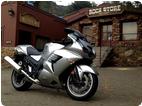AFR Tuning with Auto Tune
Many thanks to Romans and all the others who gave me the knowledge to get this far in my tuning ventures. This tutorial is entirely based on their advice. I will point out that my approach of tuning the very low rpm cells in first gear before the cells at 2000 rpm and higher in 6th gear is my own innovation. Similarly, I suggest the possibility of tuning one area of the power band at a time (splitting runs) to avoid prolonged high speed on the road. Splitting runs is somewhat unorthodox and most people seem to favor doing one run to gather all tuning data.
I am making this tutorial as uncomplicated as possible. The procedure of tuning can go off in too many directions to explain every nuance. Instead I have tried my best to write a step by step guide that covers the essential information you will need to tune your ZX-14 AFR properly. The details are so many that we would soon loose sight of the algorithmic process that AFR tuning is. We can address details in replies to this thread rather than have me clutter the tutorial with all of that right from the start. For additional details and offshoot topics, I suggest he following two threads. It will probably be best that the use of Autotune as described in this tutorial be well understood before getting much deeper into the topic.
In writing this tutorial, I am assuming that the reader has a solid understanding of the info in my Power Commander 5 v 1.0.6.4 tutorial. I will not be explaining any of that information here except in an abbreviated fashion or where necessary to expound on Auto Tune specific information.
The PCV software functions can be used in a number of ways to achieve the same goal which is simply to make your engine use the right amount of fuel at all rpm and throttle positions. Your method of tuning will be something you discover through the process of doing it. The key is to learn the PCV software and how it interacts with the operation of your motorcycle. This is not so difficult to do. The PCV software is less complicated than any word processing software I have used.
Do not expect to get your entire map finished in one day. After you learn the process, it may go much faster but there are a variety of factors that cannot be speeded up. The weather is one. Also the cooling of the engine and all other hazards of street riding. Ideally, you would get all of your tuning done under exactly the same conditions but this will not be possible until you are a more experienced tuner. After you are finished with the entire map, you can go back to it and refine the areas you are concerned about.
Auto Tune Tables and Tuning Concepts
Cells Each of the three tables used with Auto Tune (Target AFR, Trims and Fuel) are a matrix of throttle percentage columns and engine rpm rows. These columns and rows form boxes called cells. When the engine is running at X rpm and Y throttle position, the value in that cell is relevant to the current fueling. The structure of all three tables are the same and the values in the cells that correspond are interrelated.
You will test every cell in your fuel table and change many, if not all of their values based on the values that are contained in the trims table which are based on the values in the AFR table.
Get Map > Primary module > Fuel
Fuel The fuel table is used by the PCV to adjust the fueling that was factory programmed into your ECU. The ECU has a fuel table just like the PCV. The PCV fuel table adjusts the ECU fuel table. Read step 8 of Power Commander 5 v 1.0.6.4 for more info on how the PCV fuel table adds and subtracts fuel from your ECU fuel mapping.
Auto Tune > Target AFR
Target AFR The Target AFR (Air to Fuel Ratio) table is divided into cells identical to the cells of a fuel table. The number in each cell indicates a ratio of air to fuel for the rpm and throttle position associated with that cell. An AFR number of 13 would indicate a ratio of 13 parts air : 1 part fuel. An AFR of 12.8 would indicate 12.8 parts of air : 1 part fuel. A higher amount of air is called leaner (less fuel dense). A lower amount of air is richer (more fuel dense). The number of units each fuel table cell adjusts your ECU fueling by should make your engine achieve the AFR number in the corresponding target AFR cells. Depending on a variety of factors, it may not reach that AFR in your bike and that is why you need to tune.
Auto Tune > Trims
Trims This table is also arranged in rpm rows and throttle percent columns like the fuel table and the target AFR table. The numbers in the Trims table cells show the percentage of fuel Auto Tune last added or removed to achieve the target AFR in the corresponding cell of the Target AFR table.
Fuel Dump Zone Tuning the ZX-14 suffers from exhaust reverberation on deceleration and fuel dumping during backward movement of the throttle in the area of the map where the bike maintains steady rpm at small throttle positions (0-10% TP). Unburned fuel enters the exhaust and causes Auto Tune to perceive a rich condition and calculate false trims. The explosion of dumped fuel in the exhaust system during deceleration also causes Auto Tune to make mistakes. The area of the map that you use most often for everyday riding will be all wrong if special measures are not taken to tune the fuel dump zone you will be constantly passing through.
Forward Movement of Throttle Very simply put, this is opening the throttle progressively wider and this is the only way you can reliably tune your engine. You will not want to accept trims that were made by backward movement of the throttle for reasons explained directly above. Holding the throttle steady without going backward while generating trims is also ok.
Do First:
Install PCV (see PCV Underseat Install)
Become well acquainted with PCV software and Load Base Map (see Loading Maps and Overview of PC5 v1.0.6.4)
Save a copy of your base map to the desktop (see steps 15 through 17, PCV Software).
Install Auto-Tune (see Auto Tune Underseat Install).
Make sure muffler is clean of excessive deposits. If your exhaust doesn’t have grease around the tip, it’s probably fine.
Change air filter if it’s dirty (see Air Filter Element Replacement).
Block PAIR if it is not Removed (see Pair Block or PAIR Removal/Blockoff Plates Install).
Remove Fairings (optional, see Fairings Removal).
Tools:
rear stand (optional)
window fan
Laptop with PCV software
velcro
painters tape
Fuel Dump Zone Tuning
We must tune the fuel dump zone with the engine running in Neutral and ONLY under forward throttle movement. These together will eliminate fuel dumping and exhaust reverberations that will give false O2 sensor readings that would make tuning in gear difficult.
1. It’s not necessary to have the bike on a rear stand but I find it preferable to using the side stand. Place a window fan on HIGH in front of the front tire to help cool the engine. You may also remove fairings to help dissipate heat. Use self adhesive velcro and painters tape to hold a laptop with PCV software on the bike’s fuel tank cover. Open the PCV software and connect the usb cable from the PCV to the laptop (see Functions and Settings of Power Commander 5 v 1.0.6.4, PCV software).




The laptop will go on the road eventually. Here is my tuning setup. I first applied painters tape to avoid messy residue from the velcro. The painters tape stayed adhered perfectly and so did the velcro. I also found it necessary to velcro the computer screen to stop it from wiggling and so that the wind did not close it. A Techmount steering stem mount with tape and velcro works well for this. Just in case the velcro failed, I have safety tethers attached from the laptop to the steering damper bracket. There is a screw on each side of the steering neck that could be used to fasten a D-ring or similar tie down point. I also used painters tape to secure the USB cord to the side of the bike.
2. Options > Environmental Options > Table Cell Tracer > check Enabled
Select Single Cell from the menu.
Click OK.
Cell Tracer is on.
Get Map > Primary Module > Fuel
The fuel table opens. Notice that the 0% TP/500 rpm cell is highlighted in yellow. This is cell tracer indicating where the engine is in the map. The engine is not running and the throttle is closed so cell tracer rests at the lowest rpm indicated in the fuel map. With the ignition switched ON, turn the throttle grip and watch cell tracer move across the 500 rpm row. The throttle is opening but the rpm is not increasing so cell tracer remains in the lowest possible rpm row. Now you may turn the ignition OFF.
3. Auto Tune > Target AFR
This will show you the target AFR table that was used to establish the fueling for the current map in your PCV. Notice cell tracer is active in the target AFR table as it was in the fuel table. When cell tracer is turned on, it is active in any table that is opened. 
Starting in the upper left hand corner of the target AFR table (0 Throttle Position %, 500 Engine Speed rpm), click and drag to the lower right to highlight the entire table.
Type in the target AFR of your choosing.
13.1~13.3 AFR for a Gen1; 13.7~13.9 AFR for a Gen2. I suggest going with the richer number to start. You can always refine to leaner later on if you find it makes a difference for you.
You have created a new target AFR table on your computer screen but the original target AFR table is still in the PCV.
With the Target AFR table open, click Send Table.
Now the original target AFRs are gone and yours are there instead. If you ever want the old AFR table back, you can always send it to the PCV from the saved map on the desktop.
4. AutoTune > Trims
The trims table opens showing the adjustments that AutoTune last made to the fuel table. 
Map Tools > Clear All Trims
Click Clear All Trims
Alternately, you may click and drag the trims table to highlight as you just did the AFR table then type, 0.
You have created a zeroed trims table on the laptop but the old trims are still in the PCV.
With the zeroed Trims table open, click Send Table.
Now the trims are permanently deleted from the PCV and the zeroed trims table you created has replaced it.
** To save table edits to the PCV, It is very important that you remember to have the table you want to send open when you click Send Table. If not, the old table will be retained and function with the map in the PCV. It will be there as soon as you click Get Map. Anything you edit on the screen is ONLY in the laptop until you click Send Table so be sure you have the table you want to send open and not one of the other tables. Now that you Clicked Send Table for both the target AFRs and the trims…
Click Get Map.
Do you see your edited tables you made or are the previous tables still there? You need to have your new target AFR table and zeroed out trims table to proceed.
5. Power Commander Tools > Configure > Feature Enables and Input Selections
Select On Auto Tune (not to be confused with the box for Auto Tune Switch directly above it).
Click the Configure button for Auto Tune (not Auto Tune Switch).
Deselect Require Run Time. There is always a 20 second default run time.
Highlight Max Enrichment and type in 20.
Highlight Max Enleanment and type in 20.
Click OK in the Auto Tune Configure box.
Click OK in the Feature Enables and Input Selections box.
6. Start the engine. You will see the Auto Tune Active indicator come on in the indicator bar after the 20 second default run time delay if Autotune detects a need to change fueling in any cell that cell tracer enters. Watch cell tracer bounce around while the engine warms to operating temperature. Turn your box fan on.
When the engine reaches normal operating temperature, use the tachometer reading in the gauge panel to adjust your engine rpm to 1000 (see Engine Vacuum Sync, step 9). Verify that cell tracer is settled in the 0% 1000 rpm cell.
Turn the throttle open a bit. watch as cell tracer moves up the table. Turn slowly up to about 3500 rpm. Turn fast if you want. Rev to about 5000 and watch the AFR display in the gauge panel. Note the general numbers you see. Do you more or less see a constant 12 point something? Do you ever see an 11, a 13? Just take a general note of what the AFR gauge is doing because we are going to change that. Have fun for 30 seconds but don’t let the engine get hotter than necessary or you will have to wait for it to cool off. Run engine a short time at idle and then turn it off. Keep the box fan blowing on it.
7. Click the Trims icon in the table manager.
The zeroed trims table you made in step 4 opens.
Click Get Table in the tool panel.
The last trims table made by AutoTune will open from the PCV. All of these numbers were made during your play session in step 6. This was just a practice run so clear all trims as you did in step 4. Do not forget to click Send Table with the Trims table open.
Fuel Dump Zone Tuning
8. Bike is warm….not hot! It should be at about 2-3 bars and warm.
Pre-tuning checklist.
Box Fan- running
Laptop- on
PCV software- open
PCV- connected
Target AFR table- your AFR.
Trims- zeroed
All systems GO. Ready for take-off.
Start engine.
Steady Idle, 1000 rpm
Auto Tune is sampling exhaust and calculating trims 10 x/second. You will see the Auto Tune Active indicator on. Grasp the throttle and turn very slowly. It’s ok if you see cell tracer flutter between cells as you transition from one to the next but DO NOT roll off so cell tracer goes backward. This will cause incorrect trims. Watch cell tracer descend the table as you rev higher. Rev through the 0% throttle column to the 2% throttle column and keep going slow and steady into the 5% column DO NOT back off or you need to start over. Keep going, keep going…. when you hit the 10% column, try to hold it a second. The engine is turning 7000 rpm but this is necessary to get the trims you need. Let go of the throttle so it abruptly springs back to 0. Do not roll off smoothly as you do while riding. Run engine a short time at idle and then shut down. Definitely keep the box fan blowing on the engine. This whole run might take 50 seconds and the engine will get quite hot after shut down. When you have gained an understanding of how AutoTune works, you will discover techniques to do this faster and without making the engine so hot.
I would suggest 50 seconds to be the maximum duration for a tuning run in Neutral. The bike gets hot and if you cannot ride it to get a lot of air passing through the radiator, it’s not really possible to cool it down quick enough with a box fan. All you can do is shut the engine off which stops the liquid cooling and results in an even higher temperature but it would probably be worse if you let it idle. This can be stressful on gaskets and other rubber engine parts. You want to be careful to hit your “no load” cells to tune the fuel dump zone but if you open the throttle a bit too fast and hit some cells out of the stairway, that is no reason to scrap the run. All trims will still be valuable and you should accept them as you would after a perfect run. After learning this technique, I now do my Neutral tuning on the roadside. I tune one column at a time and then ride the bike to cool it off. I describe a few details for doing this in step 11.
9. WOW! Glad that’s done? Hope not, you’ll be doing it a few more times.
OK, Click Trims If you did not have the trims table open for the run.
Your trims table is still all 0s! WHAT? That is the trims table that is currently in the map folder on the laptop (the table you zeroed in step 7). The most recent trims are in the PCV.
Go to the tool panel and click Get Table.
There are the most recent trims.
Before going any further, it is important to make a precise note right now of what cells these trims are in. What rpm does the 0% column go to before jumping to the 2% column and then what rpm does the 2% column go to before jumping to the 5%. Finally what rpm does the 5% column go to and what rpm does the run end at in the 10 % column? You need to know this staircase pattern for a little later on and it is very important so draw a diagram of it right now or take a screen shot. It is possible that cell tracer could have calculated 0 trim for a cell where the transition from one throttle position column to the next occurred. You will need to check for this during and after your second Neutral run to verify you have identified the location of the staircase pattern in your tables.
My staircase pattern is as follows and I presume other Gen1 ZX-14s are the same or similar.
0% TP: 1000 rpm-1750 rpm
2% TP: 1750 rpm-3500 rpm (if I advance throttle meticulously, I can get the rpm to max at 3700 rpm — I accept trims in either case).
5% TP: 3500 rpm-6500 rpm
10% TP: 6500 rpm
Remember, we made the max enrichment 20% and the min enleanment 20%. Your trims cannot be outside of that range. Even if Auto Tune determined a greater change was needed to approach the target AFR, it was restricted by the max/min% trim settings you entered. Look at your trims. Are any of them as rich as 20 or as lean as lean as -20 or close to +/-20? If so, note which cells those trims occur in. Look at the numbers in general. Are they mostly telling you to cut fuel? Are they mostly telling you to add fuel? Are they small numbers or are they all double digit? Are there a lot of zeros? These numbers are telling you what your engine wants for fueling.
If you have high numbers in a few cells, go back to the bike after it has sufficiently cooled and start it up. Rev to that cell and check what the AFR is on the software AFR gauge. If the AFR is a lot leaner than your target AFR, you should have a large trim to add fuel to the map. If your AFR for said cell is a lot richer than your target AFR, the trim should be a large trim to subtract fuel from the map. If your AFR looks pretty normal in the cell where you have the large trim, it was probably an anomaly caused by you being ham fisted on the throttle. If you feel any trims should be eliminated or if you think some are a little too drastic of a change based on the AFR you see while running the engine in that cell, you may manually edit the trims table. If you get a trim at 750 rpm, you can accept it. There often is a trim in that cell because as the video shows, the bike idles slow for a while after a high rpm run.
In the Trims table, click on the cell you wish to edit to highlight it.
Type in a number that seems more logical based on what you observed of your AFR. You will be safe as long as you stay within the +/-20% zone. This is not exact science yet.
Do this for each cell you wish to edit manually.
To save these changes to the PCV, click Send Table. Don’t forget, you must click Send Table with the edited trims table open or else the edits you made remain just an idea on the laptop.
10. If you have determine that all of your trims look pretty reasonable based on what your AFR was indicating on the gauge panel before and during the run, go ahead and apply the trims table to the fuel table.
Click the Trims icon in the table manager.
Click Get Table in the tool panel. Have one last look at the trims.
Click the Fuel icon in the table manager.
In the menu bar, go to Map Tools > Auto Tune Tables > Accept All Trims.
Click Yes in the confirmation box that comes up.
The trims are now accepted to the fuel table on the laptop. You will see the values in the fuel table adjust since the fuel table is open.
Click Send Table in the tool panel with the adjusted fuel table open. I hate to be redundant but you MUST have the fuel table open when you click Send Table. If any other table is open, you will send only that table and the fueling in the PCV will not change.
Your fueling is now adjusted.
TIP: not to confuse the issue, but as a failsafe, instead of clicking Send Table with the table open, you can always click Send Map instead. This will send all tables in the map that is open on the laptop to the PCV. In this case, it does matter what table is open on the laptop. They all got sent. Even if all you want to send is the Fuel table, there is no harm in resending the target AFR and trims table (which automatically clears after accepting trims). This is the method I normally use while tuning on the road.
Fuel > Get Table
The fuel table of your adjusted base map comes to the laptop from the PCV.
You can compare the adjusted fuel table to the original by opening the original map from the desktop.
You may notice that some of the cells in the Fuel table did not adjust by the exact number that was indicated in the corresponding cell of the Trims table. This is because the trims are applied by multiplication, not just by adding or subtracting the face value of the trim.
The ECU’s stock fuel table is expressed in units of fuel. There may be 78 units of fuel in one cell of the stock map and 120 units in another. The number of units in each cell causes the quantity of fuel to be delivered that Kawasaki deems proper for that rpm and throttle position when running a stock engine.
Dynojet Fuel tables and Trims tables are expressed in percentages of stock units of fuel. This explains why a fuel adjustment made by accepting a trim might not change the value in the Dynojet Fuel table by the exact value in the Trims table.
Let’s say the stock fuel quantity is 100 units. The Fuel table has a 20 (+20%). The Trim table has a 4 (+4%). The math would look something like this.
100 units x 1.20 = 120 units.
120 units x 1.04 = 125 units.
So if you accepted a +4 from the Trims table, what was a 20 in the Dynojet Fuel table would now be a 25, rather than a 24.
There is nothing wrong if your adjustments don’t seem to add up exactly as you might think they should. We’re not working with addition alone, it’s addition/subtraction of percentages of units and that process is compounded a second time when you adjust by a trim
11. Probably at least 30 minutes has transpired since your first run so the bike has cooled enough to do fuel dump zone run #2.
If your last trims were mostly less than +/-15, you may want to reduce the maximum and minimum trim percentages. This will prevent large trims if an error is made in sampling and it allows you to skip making manual edits.
If most trims were closer to +/-20 from the last run, you might as well leave the max/min trim % both at 20.
Power Commander Tools > Configure > Feature Enables and Input Selections
Click the Configure button for Auto Tune.
Highlight Max Enrichment and type in 10.
Highlight Max Enleanment and type in 10.
Click OK in the configure box.
Click OK in the Feature Enables and Inputs box.
Click Target AFR.
Check that your target AFR table is filled with the AFR number you chose.
Click Trims.
The trims table should be zeroed out after having accepted the last trims. If it is not Follow step 4 to clear all trims.
Do the second run as described in step 8. View the trims from the second run as described in step 9.
If you have not yet done so, make an exact note of the cells cell tracer is occupying in its path of the fuel dump zone. You will need this info for the next step or the bottom end of the map will become a disaster.
Edit your trims table if necessary as described in step 9 and accept all trims as described in step 10.
If your trims were smaller than +/- 8, set the min and max trim % to 5 as described above in this step. As you can see this gets the map closer to your target AFR in the beginning and protects you from making too big of a change as you are coming very close to the target AFR.
You need to have the fueling of the fuel dump zone as perfect as you can get it. Repeat this process until Auto Tune detects only some trims of +/-1 or +/-2 with mostly 0s. You will probably never get to the point of having all 0 trims because of minute changes in atmosphere and temperature. If most of the fuel dump zone is tuned, it is not necessary to rev higher than the cells that still need work when you do your runs. You may accept trims for partial runs. In fact, you can zero out the target AFR in the cells that are tuned to avoid changing them while you tune the rest. You may Tune just one column at a time if you wish so that the engine does not get so hot. I do this when tuning my fuel dump zone and then take the bike for a spin to cool it off.
After you are done, be sure to set the engine idle to 1100 rpm when the engine is running at normal operating temperature.
12. After you have completed tuning the fuel dump zone, refer to the diagram you made of it in step 9. Go to the target AFR table and manually edit the target AFR of each cell in the fuel dump stairway to 0. 
Click Send Table.
The new target AFR table is now in the PCV. Auto Tune will not generate trims for a cell with a target AFR of 0. The fuel dump stairway you just finished tuning is safe from being changed by trims generated during road tuning.
Why did we do this? Why not just road tune all cells instead of tuning the fuel dump stairway in Neutral and the rest of the map in gear? The fuel dump stairway is a special area of your fuel table. When you let off on the throttle, the fuel that was about to be used for acceleration under load is “dumped” into the engine with no way to burn all of it. The excess fuel ends up getting sucked into your exhaust where some of it may ignite causing the familiar deceleration pops often heard in aftermarket exhaust systems. The result is twofold. There are reverberations in the exhaust from the explosion of fuel and this adversely effects the O2 sensor readings. Also, a great deal of unburned fuel is blown into the exhaust which causes a false rich sampling of exhaust gases. Not only these but it seems Autotune is a bit slow to react to cutting throttle. Rather than following cell tracer back to the 0% TP/1000 rpm cell, it lags behind several milliseconds sampling exhaust AS THE FUEL DUMP IS HAPPENING.
The reason we tuned the fuel dump stairway in Neutral was because the fuel dump does not happen with the engine under no load. Tuning the fuel dump cells can’t be done accurately with the bike in gear. Now that we have the fuel dump zone tuned properly, we do not want to change those numbers under the same conditions as road tuning. We shut the fuel dump cells off by zeroing them in the target AFR table.
* Last updated by: Rook on 3/2/2018 @ 7:05 PM *